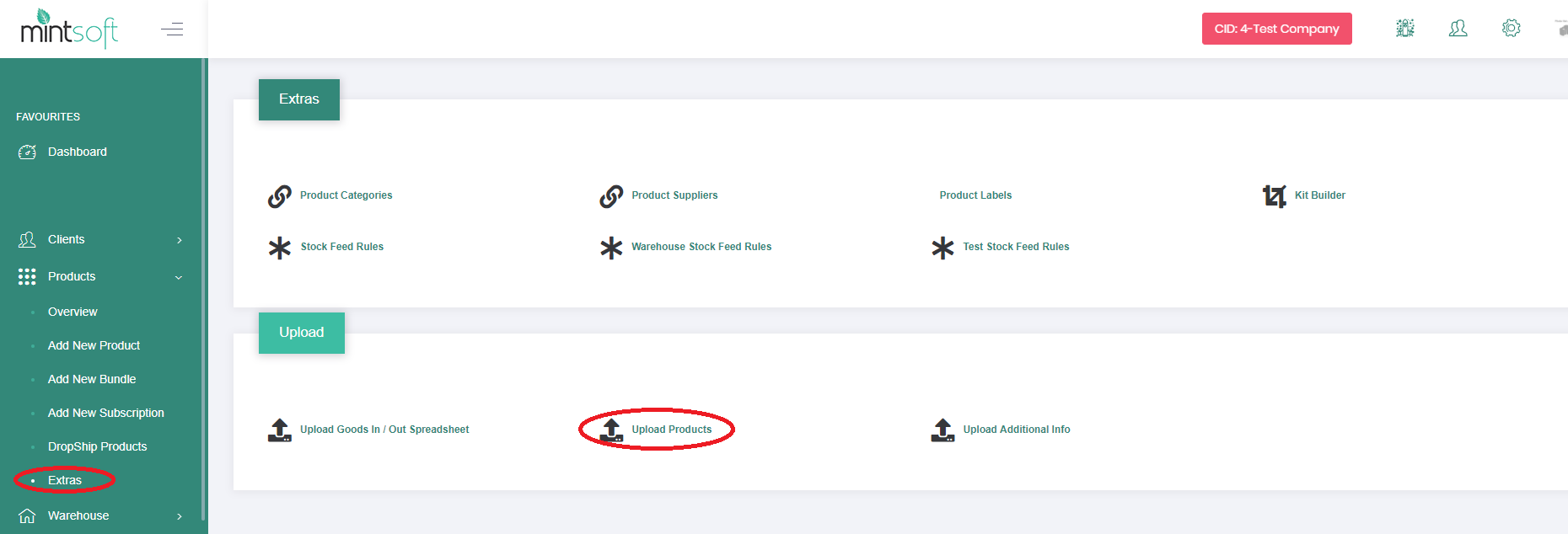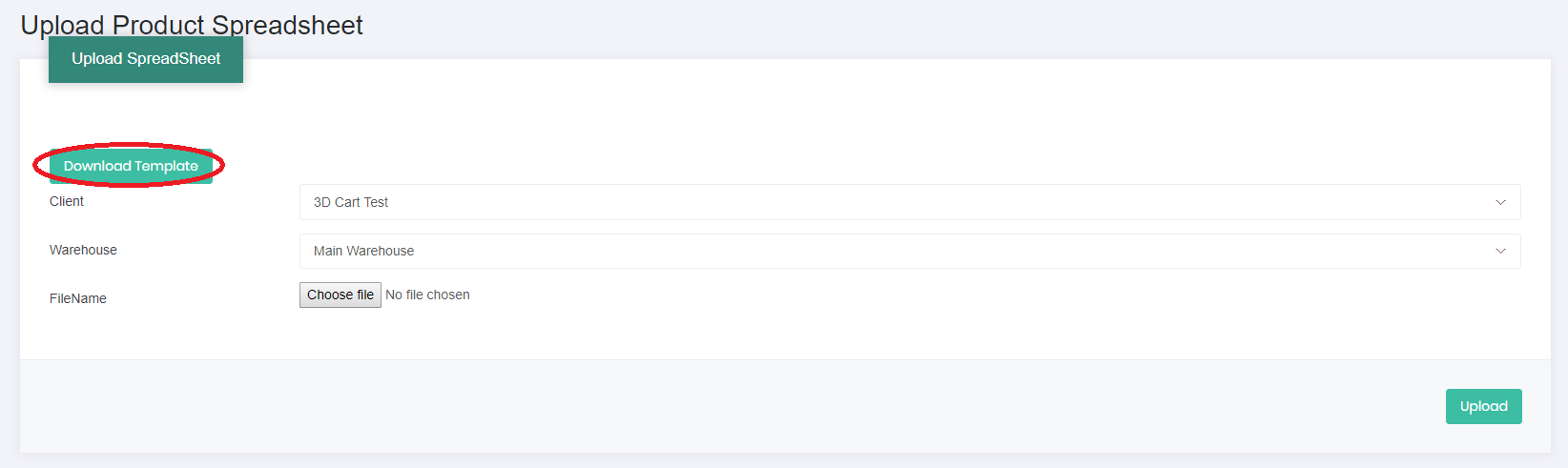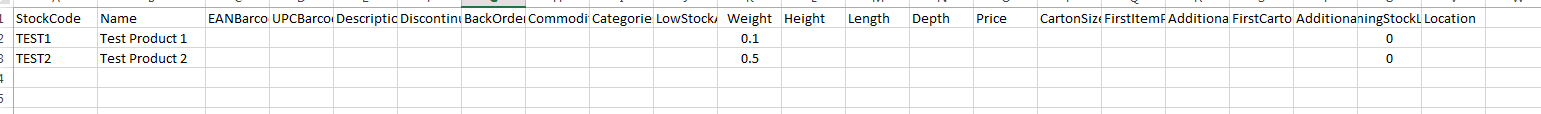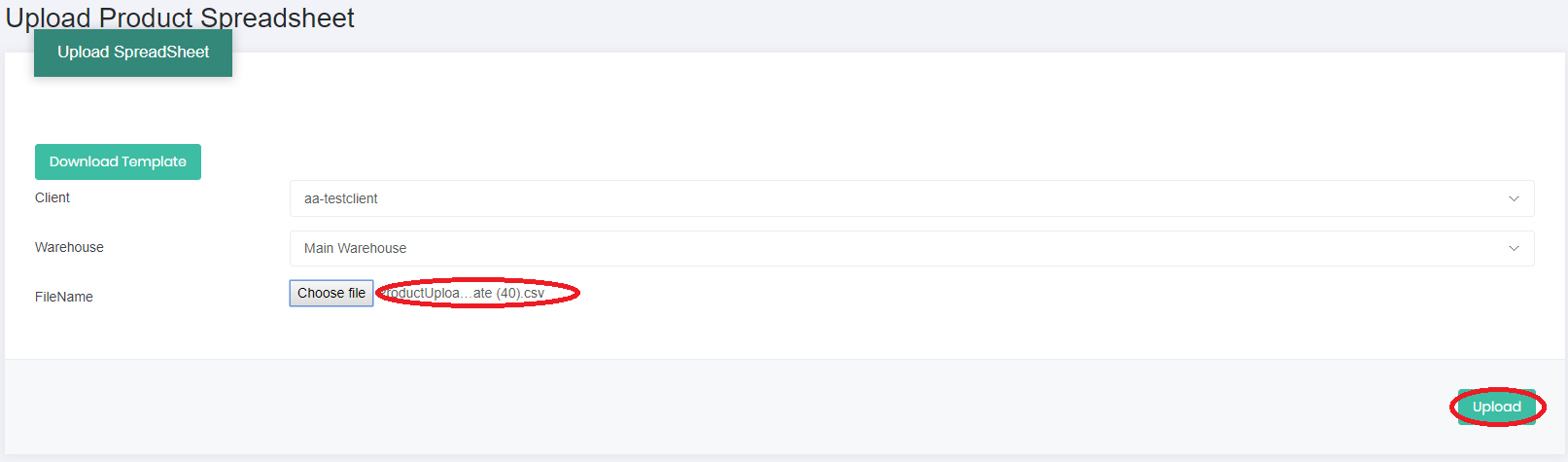Upload Products in bulk
Simply navigate to Products > Extras > Upload Products
Download Template
For ease of use there is a template to download - which we recommend to do regularly as the template can sometimes change when new fields added:
Complete Upload CSV Sheet
Then just complete the values for each field.
The system gives you an example for each line but please note only the following fields are mandatory for first time upload:
StockCode
Name
Weight (in KG)
Other values on the spreadsheet are optional and for more advanced features of the system such as dimensions for volumetric storage calculations, or barcode values for barcode picking.
If you are updating existing product data, just populate the stock code, and then any columns you want to update.
Upload File
Once you have completed the spreadsheet simply browse for the saved file, select your client it relates to and hit upload:
Update Existing Products
Bulk Update Option!
This spreadsheet can also be used to amend product attributes as well as first time product set-up - if you want to use it to amend product attributes just enter the SKU column data and any other field you want to amend for those products. Any other fields left blank will be ignored